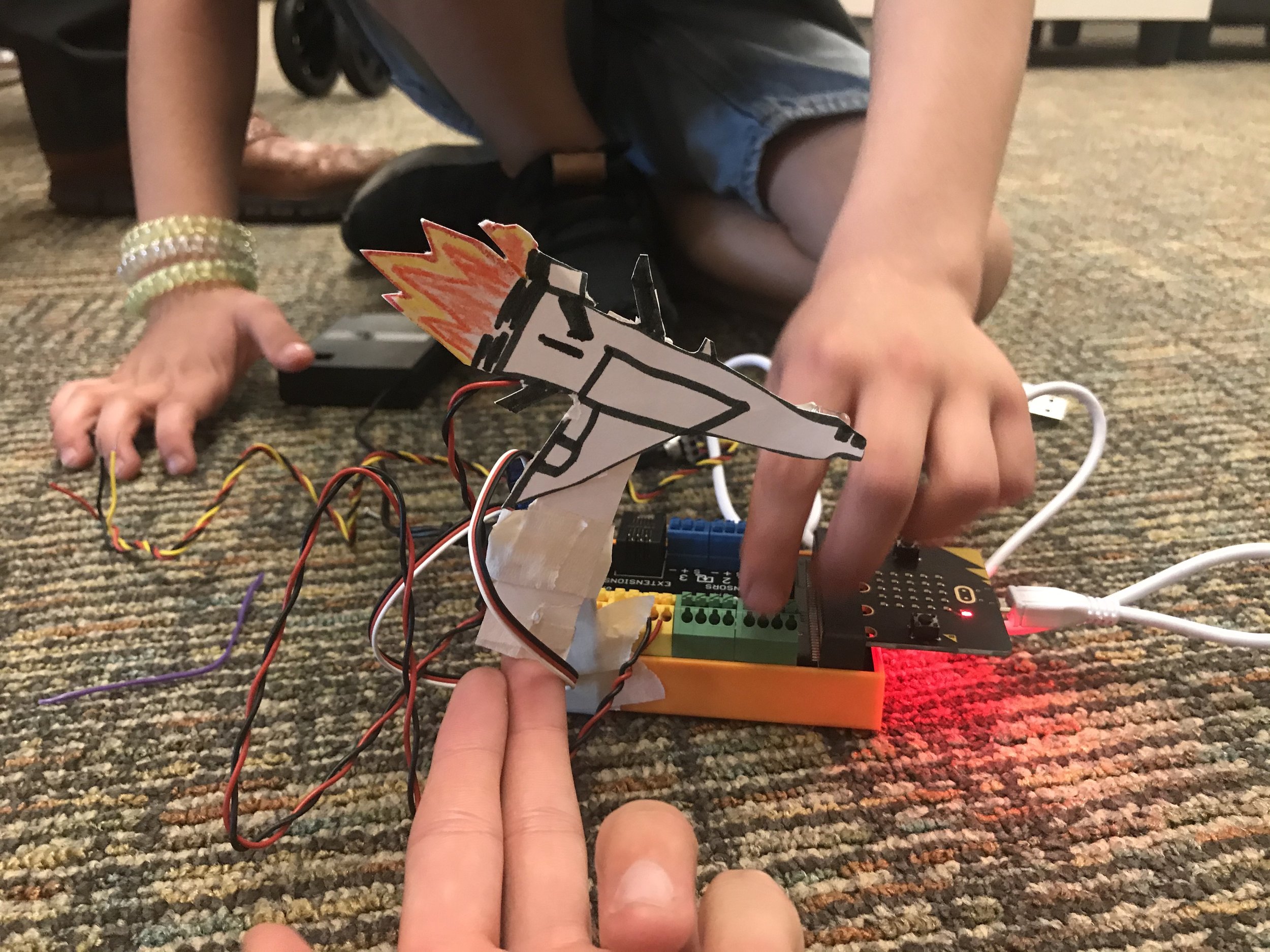
Robotics and Art CLass
DESCRIPTION
4 weeks/1 class per week
2 sessions
8 students (but may accommodate more or less) ages 8-12
Use basic circuitry, animation, mechanics, and computer programming to bring your artwork to life in this hands-on learning experience. Participants will make an interactive art piece that tells their own story using a drawing or collage made in class.
BACKGROUND
This program was inspired by a curriculum designed by Sean Justice at Texas State University. I learned about it as part of my Masters of Art Art Education degree I am currently working on through the University of Cincinnati.
“An interface activity combines drawings or collages with computer animations in an interactive assemblage. Components are sometimes introduced separately, programming first and picture-making last, or vice versa, but we occasionally present everything more or less simultaneously, like a buffet table.”
INTRODUCTION
This program is a creative mush of endless possibilities. Combining art and robotics, your kids will have the chance to bring to life their ideas in inventive and surprising ways. Participants will be making an original artwork that they will bring to life with any combination of programming, animation, and robotics that is relevant for their artwork.
We will be using the Hummingbird Robotics Kit. Feel free to explore their website if you or your child is interested before class. I’ve linked below in the class outline the specific sections helpful to each class. All materials will be provided in the workshop. Please be aware that the electronic components will have to be disassembled at the end of class to be reused again next time but I will be sure to video record each creation to share with you.
OUTLINE
WEEK 1
Introductions
Name
What do you hope to make?
Class Outline and Expectations
Classroom Tour and Procedures
Introduction to Inputs, Outputs, and Programming
Robots like bodies, bodies like robots
Instruction
Work Time
Clean Up
WEEK 2
WEEK 3
Instruction in specific components
We will be working with
Keyboard and Computer Interface
Work Time
Clean Up
WEEK 4
Finish projects
Show and tell
Documentation of work
Class picture with projects